Send & receive crypto in the MetaMask Chrome extension
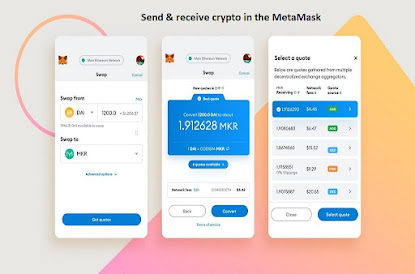
Creating a wallet on MetaMask is just not enough if you do not know how to use the different features of the wallet. In case you are new to this wallet and planning to use it for safeguarding your crypto assets, then you must note that this wallet is extremely simple to use. Being a new user, you might be interested to know the process of sending and receiving crypto assets through it. If that is the case with you, I shall guide you through the process to do the same via the MetaMask Chrome extension. In case you have not installed the MetaMask Chrome extension on your browser yet, then you need to make sure that you install it beforehand and then set up your wallet. Once you are done setting up your wallet, you can proceed with the steps that I am going to list below. These will help you fund your wallet as a new user and withdraw crypto assets from it as and when needed. Steps to receive funds in the MetaMask Browser extension To fund your MetaMask walle...
